is it possible to have studio intercept command-w before it goes to the browser, to use it to close studio tabs, instead of the browser closing the page?
Hey Mikey!
If you want to close all the tabs in your qodly app, you can simply right-click on one random tab and select the close all option, and there you go all of your webforms will be closed in a blink of an eye! We avoid using common shortcuts since they’re native and standard ones that affect the browser behavior in general.
You can check this article about the use of shortcuts in web applications: J, K, or How to choose keyboard shortcuts for web applications | by Sasha Maximova | Medium
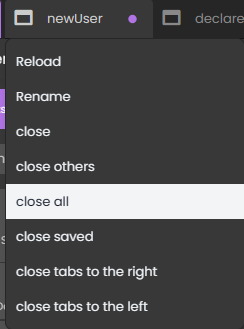
sorry that i was unclear.
i’m in studio. i have several tabs open (say, two form design tabs and a code tab). i want to close one of them.
in the regular/non-browser world, i’m used to just memory-hitting command-w to close the current one. but, in the browser world, command-w will close the entire qodly studio browser tab, not the sub-tab.
so, is there a way to set up qodly studio to intercept that shortcut and interpret it, before it gets to the browser?
Since these are native and common shortcuts that impact the browser directly, we avoid using them.
But I’ll create a feature request for it!